If you want to grow your account with more intention, filters are where you start. They help Upleap focus on the kinds of users that you actually want to attract and continue engaging with.
Why filters matter
Without filters, the system interacts with everyone in your target group. That might sound efficient, but in practice, it can mean lower followback rates and weaker engagement. Adding a few simple rules gives you more control and can make a noticeable difference in who you attract.
How to set your filters
Go to your Targeting section in the dashboard and click on “Filters.” You’ll find several options, each letting you fine-tune how the system works.
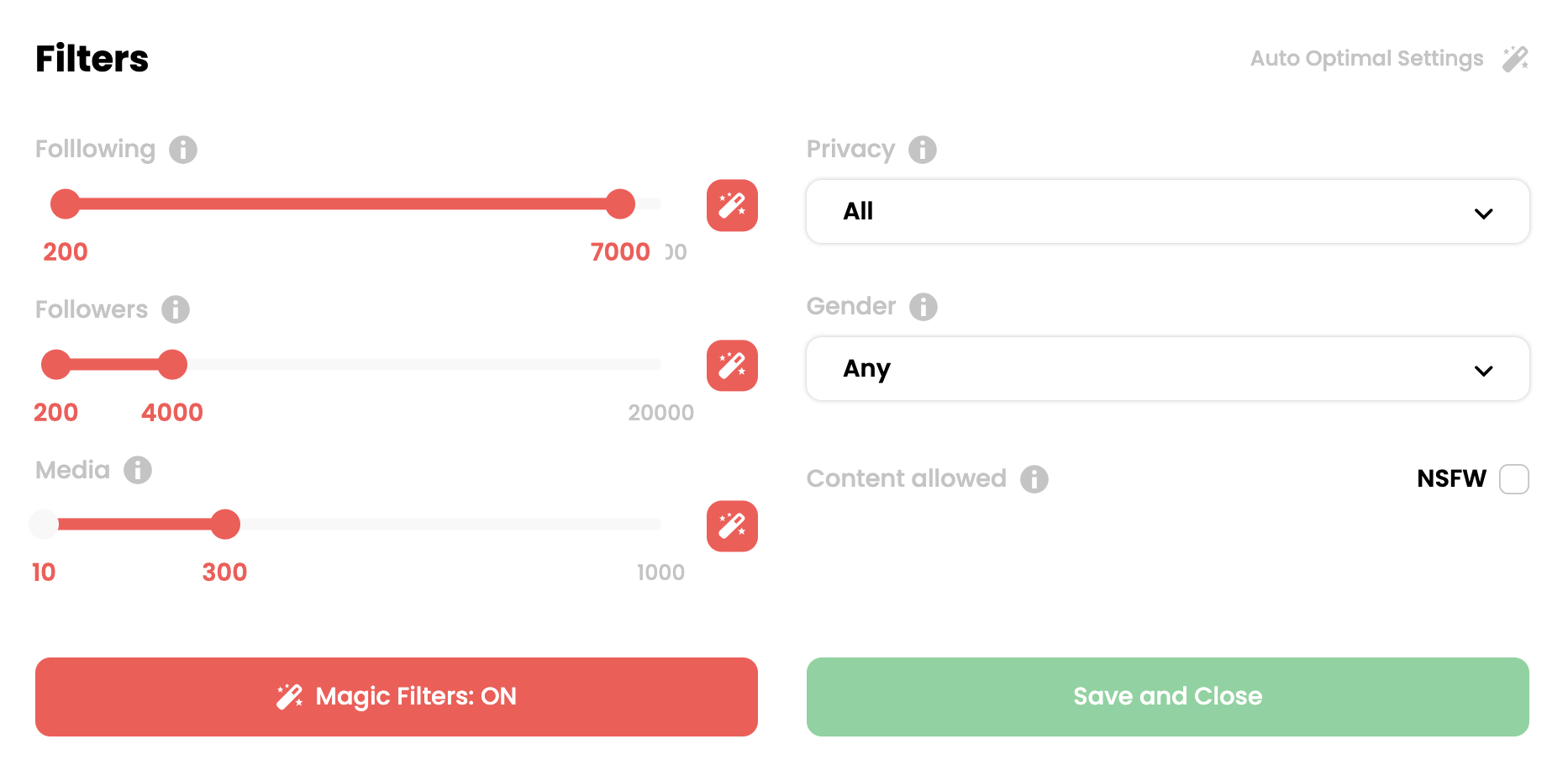
Here’s what you can adjust:
-
Followers: Accounts with smaller followings are more likely to notice new interactions. If someone has more than 2,000 followers, there’s a higher chance your follow will get lost in the noise.
-
Following: If someone follows thousands of people, your account might just be another drop in the ocean. Narrowing this range helps boost visibility.
-
Media: Want to avoid inactive or barely-used accounts? Set a minimum post count to focus on users who are still active.
-
Public or private accounts: You can choose to engage with public profiles, private ones, or both. Private accounts often bring stronger engagement, but certain filters won’t apply to them, like post count.
-
Allowed content (NSFW): By default, Upleap avoids accounts with explicit content. You can toggle this setting if your brand operates in a space where adult content is part of the landscape.
Bonus: Click the “Magic Filters” button to restore everything back to our default settings. These are based on what’s worked best for users in similar niches.
The takeaway
Filters don’t limit your growth — they shape it. The right setup helps the system connect you with users who are more likely to follow back and stick around. A few thoughtful adjustments now can save you a lot of cleanup later. Check your filters every so often and update them as your audience evolves.