Not everyone you run into on Instagram is a good fit for your brand. Some accounts are spammy. Some feel off-brand. And others? You want to make sure you stay connected to them no matter what. That’s where your whitelist and blacklist come in.
These two features give you full control over who Upleap should interact with and who it should avoid entirely.
Blacklist: Skip what doesn’t belong
If there are profiles you’d rather not touch, maybe they’re irrelevant, spammy, or just not aligned with what you’re doing...add them to your blacklist.
Once an account is on your blacklist, Upleap stops all interaction with them. That means no likes, no follows, no story views. Past activity won’t be undone, but nothing new gets triggered.
You can update your blacklist anytime from your dashboard. It’s quick to set up and gives you peace of mind knowing your growth isn’t wasted on the wrong crowd.
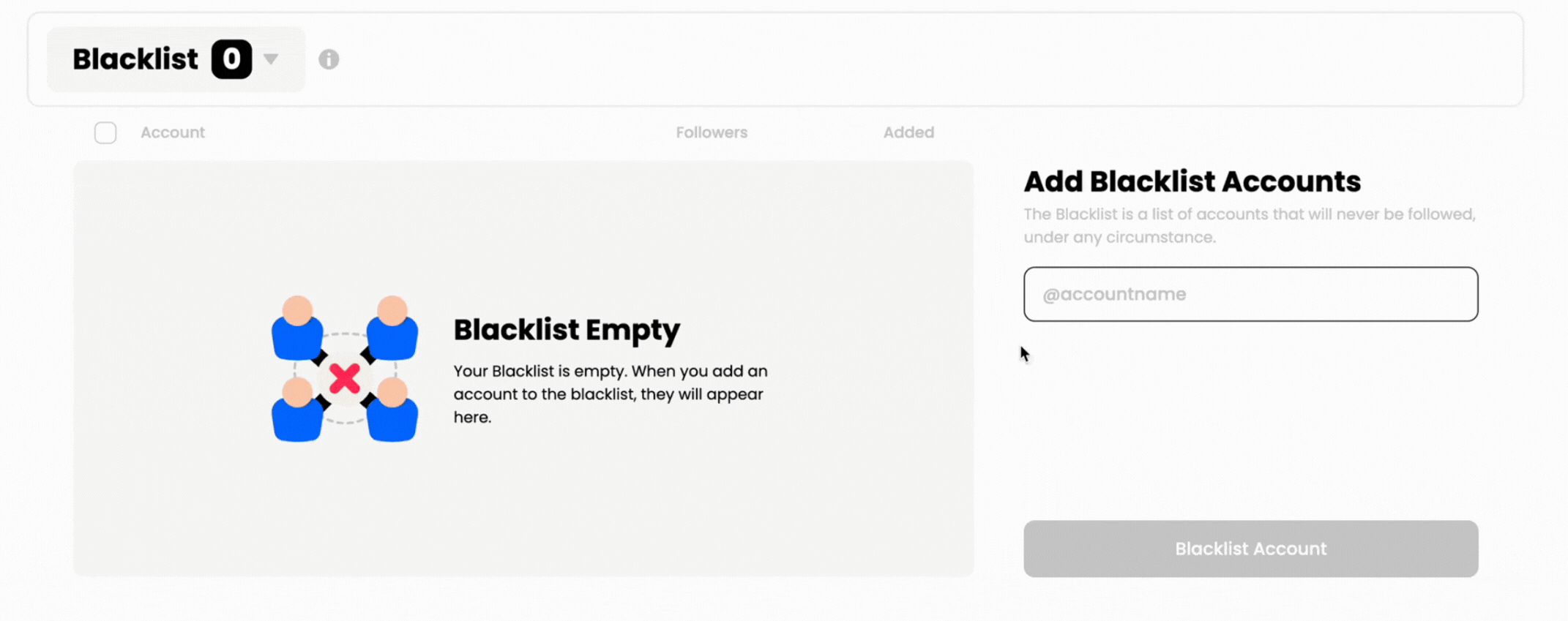.gif)
Whitelist: Protect the people who matter
Some connections are off-limits. Whether it’s a client, a friend, a partner, or someone you followed because you genuinely like their work, these are the people you don’t want Upleap to unfollow.
When you first connect your account, we automatically whitelist everyone you were following. That’s your starting point.
If you follow new accounts manually after setup, you’ll need to add them to your whitelist yourself. It only takes a second, and it makes sure those connections stay intact.
The takeaway
You don’t need to babysit your lists, but checking in every once in a while can go a long way. Maybe your niche has shifted. Maybe a few accounts need to be protected or cleared out. Keeping your whitelist and blacklist up to date keeps your growth aligned with your goals and your audience as relevant as possible.