Starting with Upleap doesn’t take much. If you’ve got a few minutes and your login info, you’re good to go. Just follow these steps and let the system take it from there.
1. Connect your Instagram account
First things first—you need to connect your Instagram so we can start doing our thing.
Look for the banner at the top of your dashboard. It’s red. You can’t miss it. Hit the Connect Account button, and a login window will pop up.
Enter your Instagram details like you normally would. If Instagram asks whether it was really you logging in, go ahead and confirm it in the app by clicking "This was me". That’s because Upleap uses secure servers located in Europe, and sometimes that throws Instagram off for a second.
Once you’re back in the dashboard, that part’s done.
2. Set up your Targeting
Once your account is connected, we're ready to start engaging with your targeted audience, but first we need to know who they are. You can tell us what types of followers you want to get by adding what we call “Targets”.
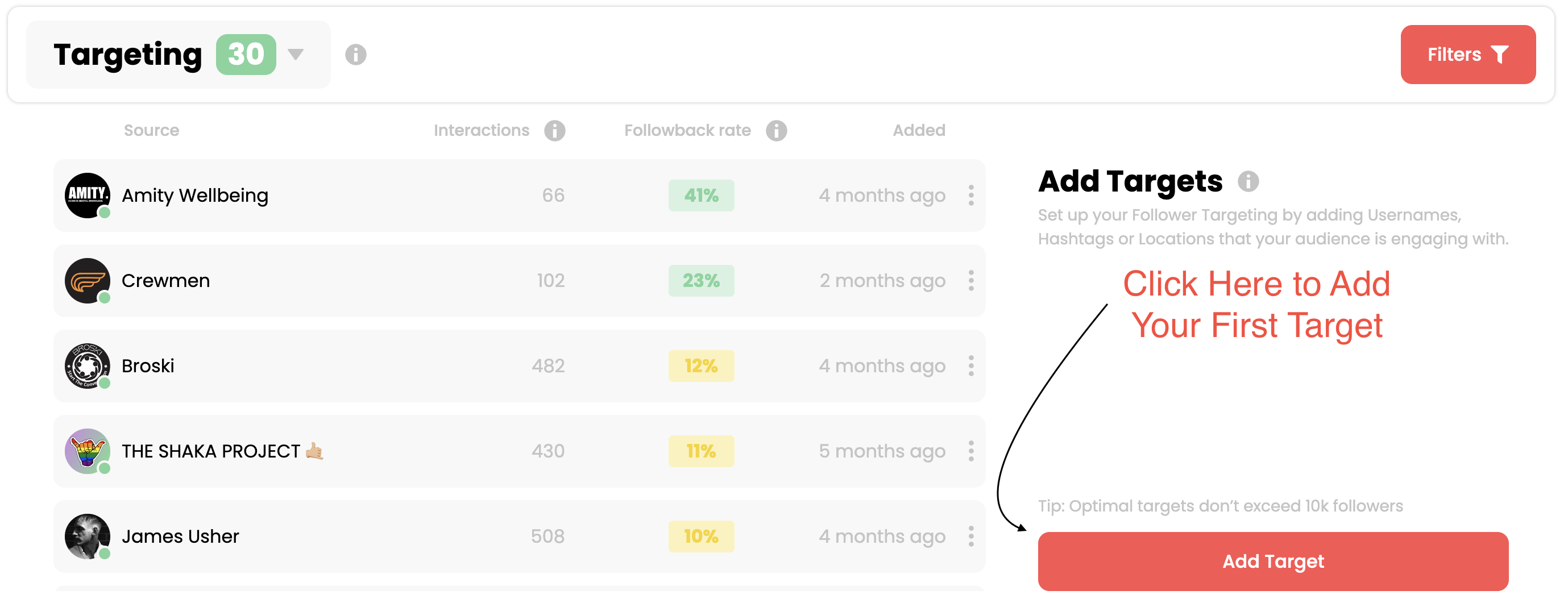
Targets are Accounts and Hashtags that your audience is interested in and likely to engage with. We will use those Targets as a reference when deciding what profiles to follow and unfollow in order to grow your Instagram account. We never unfollow users you were following before signing up. 👍
Start off by adding about 10-15 targets by clicking the Add Target button:
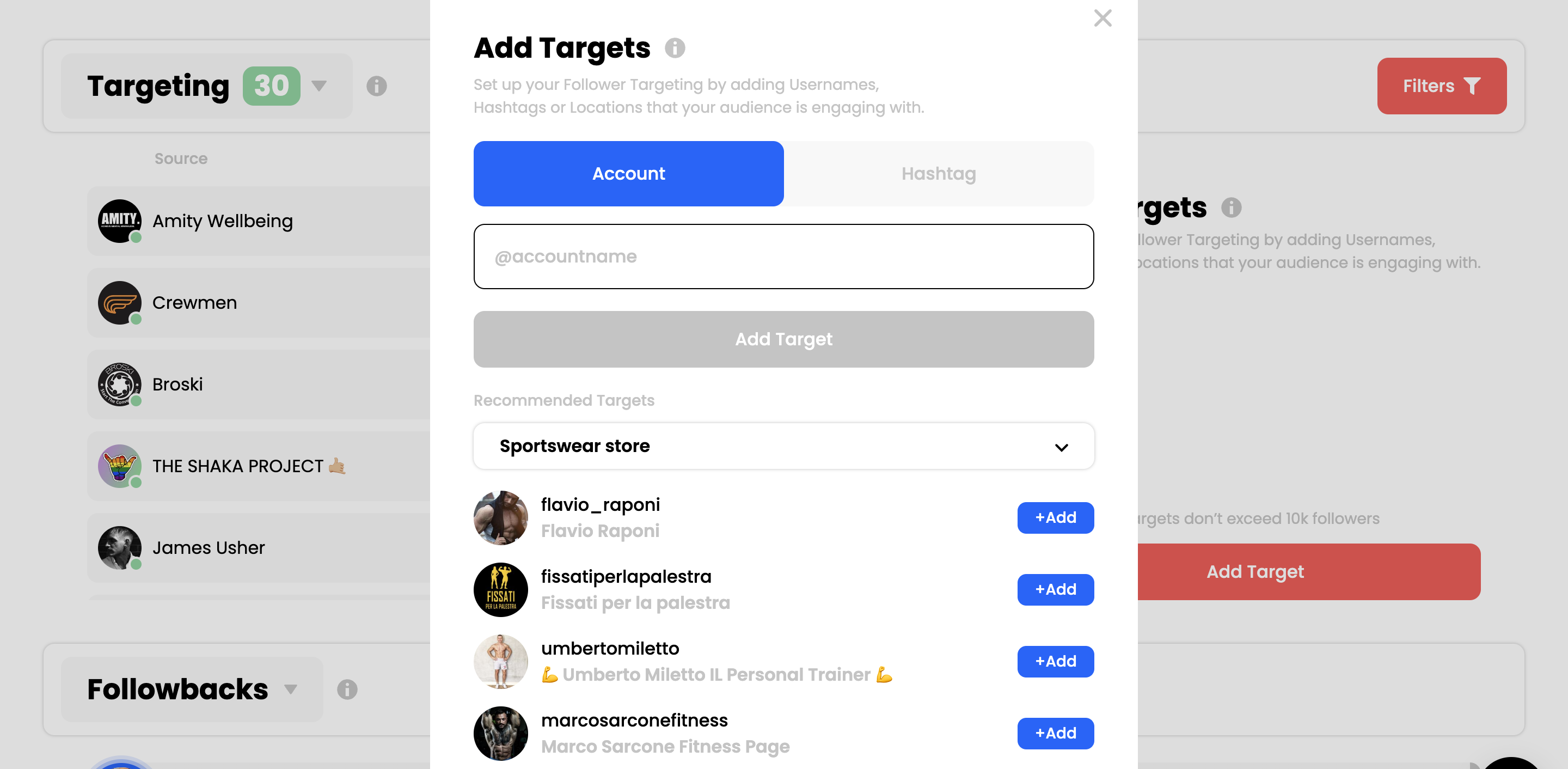
Think about what types of accounts have an audience that will be interested in seeing your content, and what hashtags that audience would post on their Instagram.
Every profile is unique so make sure you're only adding relevant targets.
-
Targeting by Account 🔍 : We will target and engage with users who are following that specific account. For best results, consider adding industry influencers and relevant competitors.
-
Targeting by Hashtag #️⃣ : We will target and engage with users who posted the hashtag you targeted. Consider adding specific hashtags that only your ideal followers would post.
We will filter out everyone we find based on your targets to ensure they’re high-quality accounts that match your preferences.
3. Set your filters
Filters let you clean up your reach. No need to aim at everyone. Focus on the ones who are more likely to care.
Open the Filters tab and make a few quick calls:
-
Set follower ranges
-
Pick how many posts someone should have
-
Choose between public or private accounts
-
Decide if NSFW content should be in or out (default is out)
Not sure what to do? Here's a quick guide on the best practices for filtering!
4. Watch things move
Now you’re set. From here on out, Upleap will start working in the background.
Head over to the Home tab to check in on your progress:
-
See how your follower count is trending
-
Track how each target is performing
-
Peek at the Queue to see who’s up next
This part’s important. If something’s off or your growth slows, you’ll see it here first.
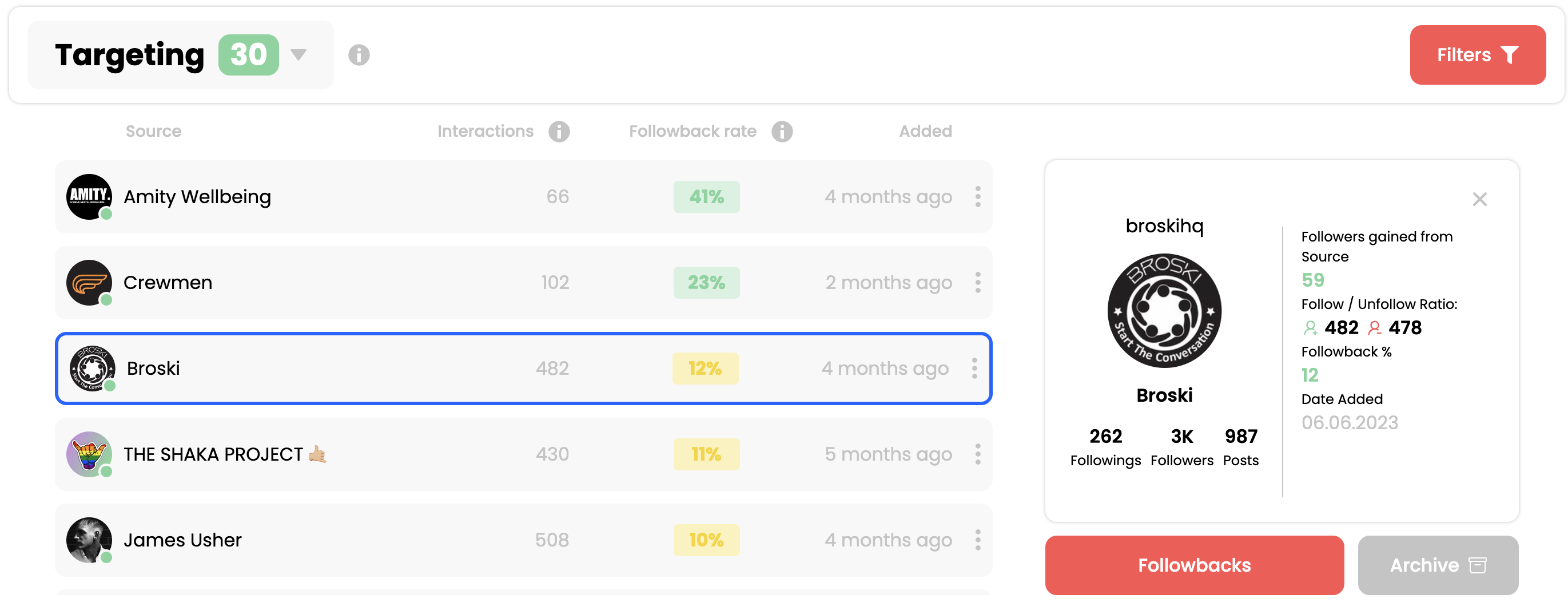
The takeaway
Getting started doesn’t need to be complicated. Set up your account, add targets, set filters and let Upleap do the rest. You’ll still need to check in from time to time, especially if your goals shift, but once you’re locked in, growth starts to feel a lot more manageable. Welcome to Upleap!